University of Connecticut proudly partners with Convera (previously known as Western Union Business Solutions) to offer you a simple, secure, and smart way to pay your fees online. Convera’s platform is trusted by 800+ institutions worldwide to enable payments in 140+ currencies across 200+ countries and territories. Read our Convera guide and the instructions below under "Instructions for using Convera GlobalPay for Students" before beginning your payment.
Pay your Fee Bill with Convera
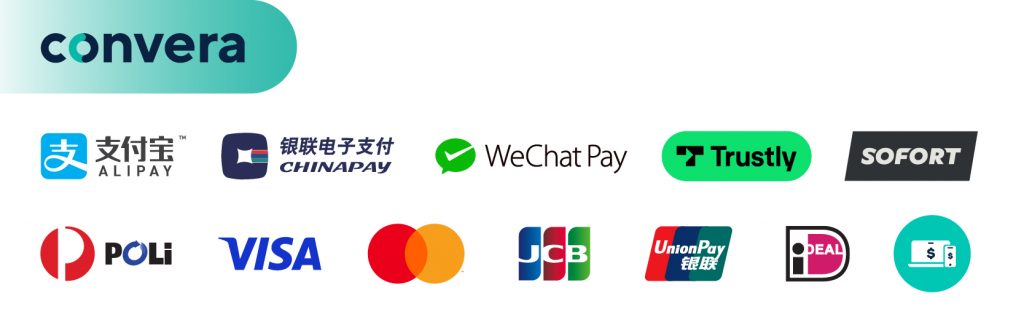
Why choose Convera:
- Pay in the currency of your choice without any fees
- Pay online via popular options including bank transfer, credit, or debit card or eWallet
- Compare payment options instantly and Convera holds the exchange rate for 72 hours
- If you find a cheaper quote from your bank, Convera will match it with their Price Promise Guarantee
- Track your payment status by SMS and email
- Multilingual platform available in 10 languages
- Access 24/7 live chat on the platform or contact our friendly team: https://students.convera.com/#!/contacts
- A platform built with security in mind so that your money is protected
- Your full payment amount is received by University of Connecticut – no hidden fees
Instructions for using Convera GlobalPay for Students
Step 1: Go to the UConn Convera Page. Multiple languages offered! Select your language in the upper right hand corner of the page.
Step 2: Register the Payment
- Select which country you will be sending your payment from
- Enter the USD amount you wish to pay to your fee bill
- Click “Get a quote”
- Select your desired payment option. Possible options include:
- Bank Transfer – Select your local currency (or send in USD for $20.00 fee)
- E-Payment Service (Geoswift, SOFOR, etc.) if applicable
- Pay at Convera Location (additional fees may be incurred)
- Input the student information: 7-Digit Student ID number, First Name, Last Name, UConn email address, Payment Type (Tuition Fees Room and Board: for fee bill payment)
- Enter additional payment details: Who is Paying, Payer Name, Payer Email Address, Payer Street Address
- Enter the Bank Name and Bank Country that will be sending payment to Convera. Note: This may be auto-filled depending on the choice you selected for payment option on the previous screen
- Elect preferred language for payment instructions
- After reading, check the box next to “I agree to the Terms of Use”
- Click “Proceed to payment”
- Review and Print Instructions
Step 3: Make the Payment
- Print and follow the Payment Instructions. Contact your bank, financial institution, or e-payment service (online, phone, or in-person) to initiate the payment to Convera. Confirmation and Payment Instructions will also be sent to the payer’s email.
- Initiate your payment with your bank as soon as possible to ensure the payment is received by Convera by the date and time on the final confirmation page. Request that your bank include the Payment Reference Number provided on your confirmation and instructions when sending the funds.
- Reminders: If you elected to pay in foreign currency, your bank must send the payment in that foreign currency. The exchange rate quoted is valid for only 72 hours. Funds received after the 72 hour cut off are subject to a new rate.
- Once Convera receives the payment from your bank, the funds will be transferred to UConn and the payment will be posted to your fee bill.
How-to videos
Can I wire money directly to the University’s bank account?
No. Using Convera GlobalPay will ensure that you are using the University's most up-to-date banking information, and helps us identify your payment once we receive it so we can post it to your student account right away.