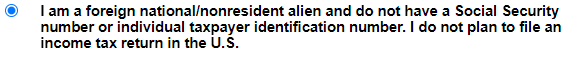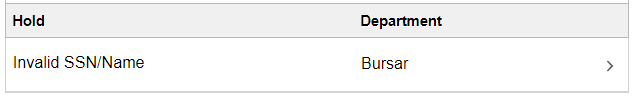Twice a year, the Student Administration System flags accounts due to discrepancies with Social Security Numbers (SSN). The University's records indicate that either:
- The student did not provide a social security number (SSN) or individual taxpayer identification number (ITIN) to UConn; OR
- The SSN or ITIN information that was provided to UConn was inaccurate or contained errors; OR
- The name in the SAS does not match the name on the social security card.
The University requires this information be accurate when preparing important tax forms that are required by federal law, including forms that help determine eligibility for certain tax deductions and credits. Please also keep in mind the University is required by law to request this information, and the student is required to provide it, regardless of age or filing status.
Note: Foreign nationals not eligible for an SSN or an ITIN may indicate this when completing the Update Social Security Number Request in StudentAdmin.
The process of updating requested SSNs has moved to StudentAdmin. It is entirely online, and students must complete it by themselves. This process no longer goes through the Form W-9S and forms will no longer be accepted.
How to respond to the solicitation
Log in to the Student Administration System with your UConn NetID and password. To find your NetID or to reset your NetID password visit the NetID website or call the Technology Support Center at 860.486.4357.
A full walkthrough can be found on our Knowledge Base.
I am an international student and do not have an SSN or ITIN. What should I do?
Please still complete the To-Do. You will be able to select a button that indicates you are an international student who does not have an SSN or ITIN.
If you indicated that you are an international student who does not have an SSN or ITIN, and then you obtain an SSN or ITIN:
Please submit a Biographical Information Update Request Form and return it to One Stop.
Please note when returning the form to them that email is not a secure method for transmitting a social security number. One Stop can be reached at onestop@uconn.edu or 860-486-1111 with questions.
I am having trouble with this process. What should I do?
Please consult these articles on our Knowledge Base if you are encountering issues:
I noticed I also have a hold on my account that says I have an Invalid SSN/Name. How can I remove this hold?
If you complete the To-Do in the Student Administration System and provide an SSN or ITIN, your hold will be removed within 1 day.
If you complete the To-Do in the Student Administration System and do not provide an SSN or ITIN, your hold will not be removed.
However, this hold is just a note on your account that we do not have an SSN or ITIN on file for you. This hold does not impact your ability to register or access any UConn services. Again, it has no impact on your ability to do anything at UConn and is just a message on your account.