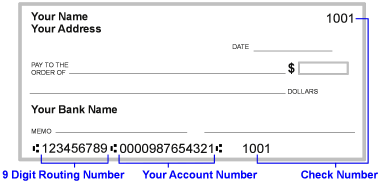Student Payments
Attention: There are many financial scams that take advantage of college students, especially international students. Please ensure you are only using one of the below University-approved payment methods. Do not give your money to someone else who claims they will provide you a credit card or bank account number to use to pay your fee bill. If you are presented with a payment method not listed here, please immediately contact bursar@uconn.edu.
How do I make a payment?
Student Instructions
Students can pay via the Student Administration System by logging in with their NetID and password.
Instructions: How do I make a payment, enroll in a payment plan, grant access to financial information and or complete waivers?
Authorized User Instructions
Authorized Users, please login to be directed to the Flywire Payment Suite.
Instructions: How do I login, make a payment and or enroll in payment plan?
Former Student Instructions
Former students, please login to be directed to the Flywire Payment Suite.
Need help? Review our instructions: Flywire - Make a Payment (Former Student).
The University offers a variety of payment options. The following payment options are available for all student fee bills.
If you are at a regional campus or professional school, please visit the website for your campus for additional payment information.
Please note we do not accept the following:
- Cash payment
- Payments over the phone
- Over payments on student accounts
- Payment for future fee bills, terms or academic years
If you have a payment that has been posted to your fee bill and there are future charges listed on your account, the payment will be applied towards those charges. If you are anticipating federal aid to apply towards your fee bill, contact One Stop at onestop@uconn.edu or 860-486-1111 regarding the application/acceptance process. Note: federal financial aid cannot apply back to a balance from a prior academic year.
Electronic Payment Options
Enroll in a Payment Plan
- Please visit our payment plan page for options.
- View current payment plan status
- Make a payment toward an installment
- Instructions: Changing Payment Method in Payment Plan
Pay by E-Check Online
Payments by electronic check are free of charge by the University. Payments can be made 24/7. Please follow the directions and read the terms and conditions carefully when making an electronic payment.
Authorized Users
Authorized User Guide: How do I login & make a payment?
Students
Student Guide: Pay Bill, Authorizing Users & Managing Payment Plan
Routing & Account Number
Before entering this data, confirm with your financial institution that this data is correct. In some instances, a financial institution may use a different routing number for electronic payment. DO NOT include the check number.
Returned Check Fee Policy
Our payment processor, Flywire charges students a $30 fee for a check returned by their bank for any reason. Students with multiple returned check payments will no longer be allowed to use an online eCheck or paper check for a form of payment. Future payments must be made in the form of money order, certified or cashier’s check, credit card, or wire transfer.
Fidelity 529 College Savings Plan
Fidelity 529 College Savings Plan is now allowing for their accounts to be used for normal eCheck/direct debit payments. To add your Fidelity 529 account, login to the payment portal, click "Make a Payment", select term and then “Add New eCheck Bank Account” to enter your Fidelity 529 routing and account number associated with your Fidelity 529 College Savings plan.
Before making a Fidelity payment through Flywire, please first check your 529 account balance as there is a limit of 95% of your account value requirement from Fidelity. If this requirement is not met, the payment will be returned.
Example: The owners 529 plan has a balance of $7518.83. A $7500 Fidelity payment was submitted through Flywire. The $7500 payment was returned due to insufficient funds. 95% of $7518.83 is $7142.88. Therefor, the $7500 payment was returned due to exceeding 95% of the account balance at the time the payment was made.
For more information regarding the 95% rule and how the NYSE (New York Stock Exchange) may affect your 529 balance on the day you make the payment, please contact Fidelity.
Fidelity 520 College Saving Plans Payment Options & Instructions
CHET Fidelity Payment Issues Contact: 1-888-799-CHET
Other Fidelity Accounts: Customer Service | Contact us and virtual assistant | Fidelity
529 College Savings Plan
Select 529 plans have integrated with Flywire the payment portal to have payments processed electronically. 529 plan owners can log into their 529 plan account and select to pay UConn. You will need to enter the 7-digit Student ID # where it mentions "account number", which is NOT UConn's bank account #. The payment is sent to UConn electronically via Flywire.
CHET Fidelity Payment Issues Contact: 1-888-799-CHET
Other Fidelity Accounts: Customer Service | Contact us and virtual assistant | Fidelity
Other 529 payment issues, please contact the provider.
Online Home Bill Pay
Payments can be made directly to UConn through personal bank's online bill paying system! Set up UConn the same way you would any other payee. Simply select "UConn Fee Bill" from the bank's list of payees. If the bank does not use a pre-defined list then carefully enter the name "UConn Fee Bill" as the payee. For the account number, carefully enter your student's 7-digit UConn ID number and use the address indicated below:
UConn Fee Bill233 Glenbrook Road, Unit 4100
Storrs, Connecticut 06269-4100
Online bill pay is convenient, fast, secure, and free at most banks. Please note, some bill pay payments will drop to a check and will be mailed to the Bursar's Office. This will delay posting to the fee bill.
Pay by Credit or Debit Card
The university accepts credit and debit card payments via the Internet only. Credit card (or debit card) payments are not taken at the cashier's window or by telephone. Students (via the Student Administration System) and Authorized Users (via the Online Bill and Payment System) can make a payment with VISA, MasterCard, Discover, American Express, JCB, BC Card, DinaCard and Diner's Club. A 2.75% non-refundable convenience fee* will apply to your transaction. This convenience fee is required to offset the expense of offering credit cards as a payment option and is paid directly to the credit card processor.
Log in to StudentAdmin with your ID and password and please navigate to the Bursar Services Tile. Then click “Pay Bill & Authorize Users” to make a payment online, 24x7.
View Account Summary to find your balance due. Click on Make Payment to complete the easy and simple payment process.
Payroll Deductions (Graduate Students Only)
Graduate Assistants who would like a portion of their stipend applied to their fee bill, may apply for automatic payroll deduction up until the 10th day of classes. Applications are accepted online only by logging into the Student Administration System prior to the start of the semester. In order to avoid late fees, graduate students must remind their respective department to complete the payroll authorization in order to access this system.
For more information, please visit: Graduate Assistant Information | Office of the Bursar (uconn.edu)
Flywire Support
The new payment system, Flywire, is able to provide email and phone support to assist you with the following:
- Account Support (eg. resetting passwords, update email addresses, help for Authorized Users)
- Troubleshooting Support (eg. technical issues, login assistance)
- Payment & Payment Support (eg. payment plan options, updating payment methods, how to make a payment
Flywire's team of dedicated payment experience experts provides around-the-clock support to help your students and families navigate the payment process.
FMS Users and Payers can submit a request for support via their online form, or call:
United States: +1 (857) 287-3823
International: +1 (857) 287-3818
International Payments
Pay with Foreign Currency
University of Connecticut is partnered with Flywire offering students the ability to pay their fee bills with foreign currency via an international account. Students and Authorized Users can login to the payment portal to make a wire transfer. Payments should be sent 2-3 weeks before the fee bill due date to avoid receiving Bursar Holds and late fees. UConn DOES NOT give out banking information and we can only track payments made through Flywire.
For more information regarding wire transfers, please visit Flywire.
Important: UConn does not partner with Easy Transfer. If paying with an international account, please only utilize Flywire. Please be aware of scams and ensure you are only using one of the University-approved payment methods. Do not give your money to someone else who claims they will provide you a credit card or bank account number to use to pay your fee bill. If you are presented with a payment method not listed here, please immediately contact bursar@uconn.edu.
Other Payment Options
Pay in Person
The Storrs Office of the Bursar is located in the Wilbur Cross Building. During Storrs business hours, 8 a.m. to 5 p.m., we only accept check payment in person. Outside of business hours, there is a secured Payment Drop Box located directly in front of our Bursar cashier windows where you may leave a check payment.
Payments may also be dropped off in person to our regional campus locations, however, we recommend calling ahead or emailing to ensure assistance:
Hartford – 10 Prospect Street, Hartford, CT 06103, hartford.bursar@uconn.edu phone 959-200-3832
Waterbury – 99 East Main St, 2nd Floor, Waterbury, CT 06702, waterburybursar@uconn.edu phone 203-236-9819
Avery Point – 1084 Shennecosset Rd, Groton, CT 06340 Room 312, Branford House, avery.pointbursar@uconn.edu phone 860-405-9007
We do not accept cash. As always, we highly encourage an electronic option be used. Please be sure to include your 7-digit ID number on the check. Enter "WCB" after opening UConn's map to locate us.
Pay by Mail
Please expect delays when mailing payments. Payments should be sent 2-3 weeks before the fee bill due date to avoid receiving Bursar Holds and late fees. As soon as the University receives the payment, it is posted to the account and an email notification will be sent to your UConn email address.
Payment made by mail, including registered and overnight mail, should be sent to:
University of Connecticut233 Glenbrook Rd, Unit 4100
Storrs, Connecticut 06269-4100 Note: "Unit 4100" must be included in the address to ensure it is received by our office.
Please do not send cash through the mail. Checks or money orders are the only acceptable forms of mailed payments.
Checks should be made payable to “The University of Connecticut” and must indicate the student’s 7-digit UConn ID number to ensure proper posting.
Any returned items will be assessed a $30 returned check fee.
529 College Savings Plan Checks
Payment by Mail
Payments should contain the student’s 7-digit Student ID number and be mailed directly to the University.
Note: "Unit 4100" must be included in the address to ensure it is received by our office.
The University of Connecticut233 Glenbrook Rd, Unit 4100
Storrs, Connecticut 06269-4100
CHET Fidelity Payment Issues Contact: 1-888-799-CHET
Other Fidelity Accounts: Customer Service | Contact us and virtual assistant | Fidelity
Other 529 payment issues, please contact the provider.
Private Scholarships and How to Report Them
Please submit your private scholarship letter to the Office of the Bursar using this form. Do not email your private scholarship letter to the Office of the Bursar.
Complete information on scholarships or funding letters can be found on our Private Scholarship Deferment page.
Private Scholarships reported via the deferment form will be reported to the Office of Student Financial Aid Services (OSFAS). Per federal regulations, your total financial aid, including federal, state, university, and other sources may not exceed your total Cost of Attendance (COA). In cases where your total financial aid exceeds your demonstrated need and or COA, OSFAS may have to adjust or reduce your aid in this order: first loans, then work-study, then grants and scholarships.
Third Party Invoicing
If a student is expecting their tuition and fee bill to be paid directly to UConn by a third party (i.e. employer, sponsor, state agency, etc.) the student must submit a third party financial guarantee letter, on company letterhead, to the Office of the Bursar using the Request Third Party Invoice link below.
Once the financial guarantee has been submitted the Office of the Bursar will, in turn, defer the fee bill based on the value and terms listed on the financial guarantee for that given semester. The Student Billing Office will send all invoices after the close of the add/drop period of the given semester. Any remaining balance due on the account will be the financial responsibility of the student by the published due dates.
Failure to pay any remaining balance after the deferral and/or failure to submit a financial guarantee by the fee bill due date may result in accrual of late fees and a financial hold being placed on the students account. In the event the third party does not submit full or any portion of the payment the balance due will be the sole financial responsibility of the student.
For additional questions, please reach out to studentbilling@uconn.edu.
Fellowships
For information regarding fellowships, please refer to the Office of Student Financial Aid Services.
Failure to Pay Your Bill on Time
What happens if I do not pay my fee bill on time?
Hold Policy
Students with outstanding balances of greater than $300.00 will have a "Bursar hold" (ANT or ALL hold) placed on their accounts. Bursar holds prevent students from accessing services such as class registration, recreation services, and other important services. Note, the University does not restrict access to dining services or housing.
All students are billed by e-mail notification only. Failing to receive an e-mail bill notification does not absolve the student of the responsibility of payment by the due date. Students have 24/7 access to view any term fee bill through accessing their student account.
Please note the following on how to remove a hold:
Enrollment holds are automatically removed every 15 minutes once the student pays their past-due balance.
Administrative holds are not automatically removed by the system. Accounts with an administrative hold are reviewed daily and are manually removed when eligible. If payment is made by personal check or e-check, the Office of the Bursar must wait 7 business days to ensure the check has cleared before lifting an administrative hold.
Late Fee Policy
A late payment fee of $150 is payable by all students whose tuition and fees are not paid in full on the published fee bill due date. If your bill remains unpaid after Day 10 of the semester, you will be assessed a second $150 late fee. Checks returned by the bank for any reason are considered a late payment. Additionally, students will have services such as class registration denied if all fees have not been paid by the due date.
**Please note: If you enroll in courses after the established due date, payments is due within 10 calendar days.
Returned Check Policy
Checks returned by the bank for any reason will be removed from the account and late fees will apply. There is a $30 charge for any returned check.